An interesting little side benefit that I hadn’t noticed about Roles, is that Final Cut Pro X will give a read-out of the duration of the media tagged with a specific role, throughout the whole Project.
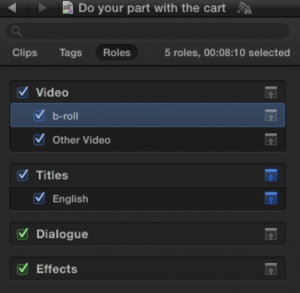
Select a role and, as well as all clips tagged with that role being highlighted, a summary of duration appears in the header of the Timeline Index.
8 replies on “Another reason why Roles > Tracks”
Hi Philip, the duration in the index will be very useful indeed.
FCPX also seems to automatically detect what kind of audio you use and gives it a proper role. Music is tagged as music etc. – I wonder how accurate this is, but this saves time compared to track arranging an ‘old school’ timeline…
So, after updating to 10.0.1, I opened up a project I’ve been working at in FCPX. Imagine my surprise when I looked at the audio in my project, and found FCPX had correctly identified and tagged rolls for all the music, sfx, and dialogue in the project. Without me having to do a thing. It may not prove to be 100% reliable, but colour me impressed.
Obviously the other piece of the puzzle necessary for Roles is direct OMF export. Right now sending mixdown groups of audio files to another application is only half a solution. So hopefully we’ll see direct ProTools and Logic export paths in the near future.
Something else I was thinking about- perhaps my original assumption that each Role’s clips get a different colour distinction was only half-baked. Even though it’s “unnecessary” for all audio that belongs to a Role to be grouped together, I would agree that it might get a bit visually messy in a project with 20-30 overlapping audio files to just be randomly scattered. My first thought is that Roles are grouped into a “Zones” in the timeline. These Zones could have a user defined order, and create a top to bottom visual flow to the Roles, so that all DIA is kept together, or all SFX, or Music, etc. Either the clips themselves or the grey background could be coloured to easily identify the assets belonging to each Role.
Someone might ask, “Well then, why not just have tracks?”. I think the important thing innovation that Apple has created with FCPX is connected clips. We have all found our own ways of handling making edits to Timelines in FCP7 with deep audio and video track layers. Drawing out huge selects or using “Shift T” to grab everything down the timeline. Then we have to manually select the material we DON’T want to move, and then make our edits. This is cumbersome by anyone’s standard.
With connected clips, the editor only has to worry about making the edit they want to make to the visual material, and all the associated visual and audio material will follow suit. This. Is. Wonderful. So if we imagine all SFX clips grouped by their Roles, we can move clips around and the audio files for each zone will reorient and align themselves accordingly.
My other thought, which could either be in addition to the the idea of Zones, is that you could collapse or expand zones keeping the timeline clean. If you need to edit elements of a Zone. Double click on it and it expands and gives you access to it’s individual components.
I guess the idea is that it’s tracks without having to manually manage individual assets. I might have to sketch this out to illustrate it properly…
The role recognition isn’t perfect and it is limited to the pre-determined roles. A lot more power comes from the ability to name and group to your own schema.
Collapsing zones would work with Compound Clips because, unlike tracks, roles work inside compound clips.
Beyond the basic roles: DIA, MUS, SFX- it’s going to get pretty muddy, and I’d never expect the software to discern the difference between DIA and NAR. Or between SFX and AMB. Once the basic roles have been determined, the users can define and sort, or perhaps add EXTRA meta tags to identify subsets of the basic roles.
Compound clips can do what I’m suggesting, and I guess I’d just love for FCPX to automatically put all the elements of a Role into a compound, rather than me having to select them and create one. Honestly, the only reason most people should want to see all the tracks at once is because they’re trying to move things around without harming the edit- but with clip connections, this problem is gone.
Do connections stay connected once they’re moved into a compound clip?
Marcus, I’d love to share your confidence in connected clips and their ability to keep your sequence sync-worry-free.
IMHO there is still a lot that can go wrong and the more complex a timeline is, the more you won’t be able to notice these pitfalls.
Here are two of my biggest concerns:
1) Deleting a clip in the primary storyline deletes ALL the clips connected to it including possible music clips you have going.
2) Sliding a clip left or right takes ALL its connected clips for a ride too. Now that might be great if it’s sound FX that match your clip, but it’s NOT good if one of your connected clips is a music bed for your entire sequence.
Hey Markus. Here’s some thoughts…
1) First off, if you’re deleting a clip, are you really deleting it? What I mean by that is are you replacing it? Since that wouldn’t be an issue. But if you ARE deleting a clip, and it has connected elements that you want to retain, you can adjust where the connection points are to either the previous or the next clip in the timeline to retain it’s position.
2) I’d have to be shown the scenario where you don’t want a music clip to follow what happens to the clip it’s connected to. it would seem to me that this is more about choosing the right connection point.
I agree that their are some interesting “What if?” scenarios. HOWEVER, I guess my idea is that for the few times you’re going to have to deal with these issues, how much time are you saving overall by not having to manually select and manage large numbers of tracks when making edits; making sure that elements on channel 20 don’t get pushed out of sync, or partially deleted, or whatever. It would seem that you’d be able to act on edits twice as fast using connected clips. That my assertion anyways, and one I’ll be able to put to better testing as I start to put FCPX into more active workflow situations this fall.
Just played around and answered my own question. Once you compound clip audio, the compound clip only has one clip connection, so if you extend a video element, it’s associated audio inside the compound clip doesn’t follow suit.
Today’s thought: clip connections need to be able to be applied to secondary story elements.