Final Cut Pro X
I made the deliberate decision to use Final Cut Pro X to experience it on a bigger project. While there are some things that bug me in the interface – see my Disclosure Triangle rant for a start – there are many things I really enjoy and I’m mostly still finding it faster, particularly now that I’m into editing.  Faster for my editing style at least. It performed well with FW800 and USB2 interfaces into the mid-2011 MacBook Pro I was working with in the field. It performs even better with that USB drive connected via USB3 on the MacBook Pro Retina. (My welcome home gift to myself, originally intended to be used as part of the production.)
I’ve found some good logging workflows in FCP X that definitely work for me. As time went on I settled on a fairly consistent taxonomy – largely influenced by the concurrent design of the logging entry interface for our system, which by nature is very consistent. Â It made sense to keep the Keywords the same over multiple Events. It also set me thinking about Context metadata vs Content metadata.
When logging, I felt compelled to give clips useful names: who’s in the shot, dominant action, other action. That is now derived directly from the real-time logged metadata. Shot type we can’t see from the logging position and, as it turns out, we don’t need to. In FCP X, using the “Analyze and Fix” function and choosing “Find People”. FCP X tells you how many people it detects in the type of shot.
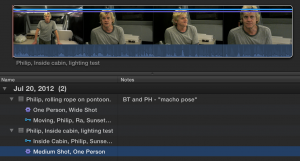
I felt like I was cutting the daily video blog pieces faster in FCP X than I would have in FCP 7, but that’s not a scientific experiment. The biggest problem with cutting these pieces was because the logging was lagging! Sadly true. My method, since I had not seen the footage nor been there when it was shot (so it wasn’t real-time logged as it ideally would have been) was to create the Project for the daily video blog, then watch through each clip in list view.
Now by watch, I mean, get a quick overview from the thumbnail, skim the thumnails to see if there’s anything interesting. If there is, drag a range over it, hit E, down arrow. Repeat. I will add a B-roll Keyword to any clip that strikes me more that way than useful for building the story. Interviews, such as they were, or longer pieces of dialog, generally got ignored until content logging.
I quickly built up a timeline with way too much material in it that was just hacked together. Since my Media 100 days I’ve preferred to the the fine tuning in the context of the storyline. Option + ] and Option + [ for quick trimming in the Project worked well for me, and this is where the Magnetic Timeline also works for me. I don’t have a fixed duration to cut, so when the shot is done, it’s done: tighten up my timeline.
I would continue down the timeline trimming each clip in context, until I had the basic story cut. This was usually about one quarter of what I originally had in the Project. If B-roll was necessary, I’d go to the B-roll Keyword collection and find something.
As I was cutting, I was mentally writing a script for the material. I would ultimately write it on an iPad so I had something to read back while recording directly into FCP X.
The voiceover needed cutting and positioning and some shots changed duration as a result. Add some music in from the supplied library (Jingles category). For me the audio mixing feels faster and easier than in FCP 7. Ducking the music under the voice is much easier. Extending audio under video is at least as easy, and I’d argue easier, because of the trackless layout. It works very well for me.
Then direct to YouTube upload (where the feedback could be better – ah, frustrations post number 2) and then into the project’s blog. (None of which is currently available. Sorry.)
Upload times were not often pleasant on hotel wifi and I was reluctant to use our iPad hotspot.
I’m still working on the material, and still working with FCP X cutting a series out of the material I have. We’re also actively working on improving the logging system.
Now I’ve started cutting the episodes for “The Road to Ra” I’m finding FCP X works for me there as well. Yesterday I did a first assemble of a six minute act in just over three hours.
So far, I’m very comfortable with the decision to go FCP X for this project.
4 replies on “Small production footprint: Final Cut Pro X”
Philip, I do V.O. work daily, and read scripts from Pages. I used to read them from my iPad, but I write in Pages and sync’ing has been a PITA. Now, I or the other talent I’m recording at the moment, simply reads from Pages. I click the recording button, Cmd-Tab from FCP X to Pages, it keeps recording, switch back when done, top recording. I also switch to Pages during playback in the edit so I can be sure what’s a mistake and what’s not. FCP X keeps recording/playback when you switch to another app.
You know, I never even thought to test swapping back to another app on the same computer. Thanks for the tip.
What video card are you using with FCPX?
I’m on the fence with getting a Blackmagic Intensity Extreme for my home office (with the hopes it will all play nice with Resolve/FCP7/FCPX/and Avid 6.
I’m editing on a MacBook Pro Retina without external monitoring because FCP X’s color management means I don’t need to have an external monitor to approve/control color. http://www.philiphodgetts.com/?p=4193 If we get a sale then the show will get a finish pass somewhere else.