Today I performed the same test using Premiere Pro CC as I did with Final Cut Pro X a few days ago. In the process I learnt a few things.
I translated the Final Cut Pro X project back to Final Cut Pro 7 XML for Premiere using our Xto7 app. There was a little tidying up to do. To use the same media (managed in the Final Cut Pro X Library) I added an alias to the Original Media folder on the desktop so that I could relink in Premiere Pro CC, ensuring the fairest possible test.
Where Final Cut Pro X has Best Performance and Best Quality settings, in Premiere Pro performance is controlled by the resolution setting.
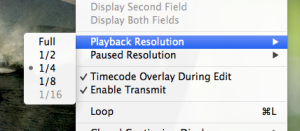
With the recommended 1/4 – which I’m told by my Adobe associates is the closest equivalent to Apple’s Best Performance – the sequence played easily. There was no perceptual difference in performance. I’m told from those same Adobe sources, that I could expect to get another couple of streams at that setting, with the option of even more if I dialed down the resolution to 1/8th. Fades, rotation, composite modes – none of it phased the Mac Pro.
The different approach to controlling performance typifies the approach each company takes. Adobe gives fine control, down to using different resolutions for playback and paused (where you would use Full in most cases). The control geek in me likes that, and in the right hands it’s a good tool, but it requires the user to understand the connection between playback resolution and performance.
Apple take an approach that requires less technical understanding giving the simple selection of “Best Quality” or “Best Performance” making it clear to the most novices which one to select.
I tried to find a significant enough difference in the image quality to draw a distinction between either of these approaches, but frankly it’s only going to be visible on an external monitor if at all. On the 27″ Cinema Display, with the display window of both apps set to 50% of UltraHD, i.e. displaying a 1080 size image.
If I watched very carefully, at the moment of making the change I could see a jump in quality one way or the other. The distinction was a little more subtle with Final Cut Pro X, but not enough to be significant.
Bottom line is that the Mac Pro 2013 is a very fine computer for Premiere Pro CC given an optimized release (mid December 2013, version 7.2.1). The performance of both Premiere Pro and Final Cut Pro X on this hardware is way more than most people need, most of the time. The hardware is powerful enough that it will just get out of our way, when we’re editing, regardless of your preferred NLE, using media up to 4K and greater in real time, with performance way beyond what a reasonable edit might require.
It is not often we do ridiculous composites like the Final Cut Pro X/Premiere Pro CC test piece. It’s a very ugly test piece to try and make a point. That point is that the hardware is enough to be out of our way. That’s the bottom line with the Mac Pro.
10 replies on “Mac Pro and Premiere Pro CC (mid Dec 2013).”
There was some confusion about The Verge’s review concerning Premier playback. They noted some stuttering and dropped frames. At first, I though perhaps they weren’t on the latex version of Premier (which brought improved OpenCL performance), which was only released a week or two before the MacPro’s release. A few days later, the person who ran the tests confirmed in the review’s comments that they WERE running the most up to date version of premier.
Your testing now leads me to wonder if The Verge knew which setting were necessary to get a proper comparable.
That they didn’t understand the settings would be the most logical explanation for the desperate results. But you can’t be sure because you weren’t there, and drive speed is an issue. I can only get this performance off the SSD, although I saw a Pegasus R2 and an unnamed beta TB 2 RAID, that performed impressively: >1100 MB/sec read/write off 8 actual drives.
True enough- drive speed could be the bottleneck.
At CES, Lacie just announced a TB2 version of their 2Big Little Big Disk. According to the Press release,
“It delivers speeds up to 1375Mb/s thanks to a pair of 500GB PCIe Gen 2 SSDs in RAID 0 inside of the unit.”
Thanks for the comparison, Philip. Marcus, I would not be surprised if the Verge was unaware of the settings in PPro. Like Philip mentioned, the finer control in PPro is nice, but you have to know how to use it. I wouldn’t be surprised if The Verge just used the out of the box settings as they are a tech site, not an editing/industry site.
Thanks PH for doing this test. I’m currently running a 2012 MacPro dual CPU 12 core with 32gb ram quadro 4000 8gb fibre San. Mostly cutting epic 5k native. I can run half res most of time but if my audio tracks get too high or too many effects I have to drop to 1/4. I think 1/4 res is too low for for evaluating focus. But the nice thing is when you pause it can be full. I like that.
Did you run any export tests that would take advantage of the dual gpu ?
Ramos
Have not done export tests because so many others have done “normal” benchmark testing. I believe the benchmarks don’t do the Mac pro justice.
Hi Philip –
I found this via the MacRumors website. It might be interesting for you to actually do an export benchmark with Pr CC. Pick a resulting file type and resolution (eg: MP4, 1080p, pick-your-bitrate) and then export it via AME with OpenCL and then without it.
The idea would be to see how well Pr (and AME) take advantage of the available GPUs. The resulting files should be identical; the time to complete is the more interesting bit.
Give it a shot if you have time.
I hope I made it clear right up front to everyone that I’m not a hardware guys. I don’t habitually test hardware and I don’t plan on doing benchmark type tests with any NLE. I did no export testing from FCP X 10.1 either and don’t plan on it.
The bottom line is that the hardware is no longer a limitation. Pretty much any hardware you buy today is more than good enough for full HD editing, with multiple streams. The Mac Pro and apps optimized for it, do the same for 4K editing.
Thanks much for this test. I think the issue is on a current MBP or iMac I can edit 4k at 1/4 with effects just fine. So they were saying they didn’t notice any major change, perhaps expecting “full” playback as can often be obtained on the same machines with 1080.
No one seems to be addressing export out of Premiere CC, which utilizes the dual GPUs. Is that just not faster? What’s going on there?
Full playback once again limits you to one stream of full quality on Premiere Pro CC with RED RAW footage. 1/4 Resolution is what Adobe says is the way to work with RED. If it’s not RED RAW you can do very much more in real time, full quality. RED with 5+ streams is unheard of without a RED Rocket card.
I doubt I’ll have the time or inclination to test export from Premiere Pro because it’s not something I deal with in my world. With FCP X, when I’m ready to export the rendering is all done and it’s a simple file copy.