One of the Final Cut Pro X features that really resonates with me, is Keyword Ranges, and by extension, Keyword Collections. I realize now that this enchantment is because Keyword Ranges are a very pure embodiment of Content Metadata. I also realize now, that I’d been simulating this approach in other software, for as long as I can remember. In order to understand better, we’ll need to take a little trip to the past.
There was a time when “film and TV production” meant (mostly) scripted production. Scripted production gives us very clear scene, shot and take metadata associated with every shot. Not surprisingly, editing software created for that industry closely follows that paradigm. Final Cut Pro (classic), Media Composer and Premiere Pro all have very excellent tracking of scene, shot and take.
I’ve rarely done scripted production in my career. Even when there were scripts (for Corporate and Education video) they were not broken into scene, shot and take in the classic sense as they were largely voice-over based.
However, I did consistently log everything I shot, or had shot for me. The interesting thing about logging that footage (on tape) was that I was effectively logging time ranges along (across?) media. In my naivety I largely added descriptive comments rather than keywords, but conceptually I was adding metadata about the content of the shot to a time range: not necessarily an entire media file.
Moving forward to Media 100. When wrestling with a large amount of interview footage I found myself making selects based on each set of answers to the consistent questions, and placing those selects in a subject-based timeline. What I was doing, was effectively applying a subject keyword (the name of the timeline) to my subject-based selects.
One of the primary issues is that Scene, Shot and Take – along with most technical metadata – apply to the duration of the whole clip, which is fine when there is a very defined content as their is with scripted narrative production. But for the sort of projects I was involved with that were more documentary style, it really didn’t work.
The documentary I was working on in a very early version of Final Cut Pro 1, that overlapped with my move to the US, was heavily interview based, and I found myself using Markers (with duration) to mark out media time ranges. The Marker name could be used as a keyword, but it wasn’t until I’d finished logging my interviews this way, that I discovered the then FCP would not search (Find) Markers! A later release would search Markers if they were displayed in a Bin.
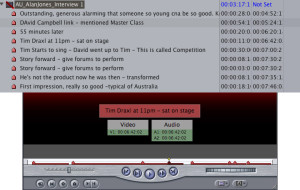
Markers with duration – if they were more easily searchable – would be one way of adding Content Metadata to media time ranges. Likewise we can make Subclips (media ranges) and add them to Bins where the Bin name represents the Content keyword.
But I believe Final Cut Pro X’s implementation Keyword Ranges, and their self-organization into Keyword Collections is a near-perfect implementation of Content Metadata as I’ve been trying to simulate my whole career.
3 replies on “Why I Love Keyword Ranges”
Hi, Philip,
I was looking at your book, and wanting to buy it, but it looks as if it was published in 2011, so won’t the nomenclature — Libraries, Events, etc.– be different from what’s in FCP X now?
Or have you revised it?
Thanks,
Mike
The book has not been revised so some of the terminology has changed, although libraries still contain Events and Projects. Most of the content will be migrated and updated at metadata.guru over the next month or so. If you can hold off you can get the updated content free.
This capability of FCPX was the only reason i decided to go for it, I fell in love as soon as I saw it, it was the end of eternal hours of media classification. besides I never solved the problem of how to select the same clip on different selection bins, now I think back and subclips was the answer. But I don´t need it any more. Keyword Ranges is worth a thousand features for Documentary editing.