Although I started this project on a small scale during my family’s quadrennial reunion back in early January, I was somewhat thwarted by circumstances, for which I am thankful. In the time since January, I realized I needed to become a lot more serious about it. To that end, I rethought the project, and the questions, into a more long-term history project, starting with the recalled history of my aunts, going back up to 80 years.
Naturally, I logged everything with Lumberjack during the shoot. Mostly, I used Lumberjack the same as always, logging location, person and activity, even though the activity was a uniform ‘interview”.
What I did a little differently was to add leading numbers to the open ended questions I planned to ask. This kept the questions in a normal sort order, and helped me ensure everyone was asked all the questions. I ended up with about 40 questions, although I’ve come across some great questions to add to the next round of interviews.

After the first interview was logged, we changed the order of questions, and I used a new feature in Lumberjack to rename all the existing Keywords to add the numbers. This new feature goes back through all logged instances and updates them to the new format, or spelling.
Each keyword reminded me of the question I was to ask. I worked with 5 seconds back time as my default. I found that what worked was for me to ask the question. Usually followed by a couple of moments of thinking time by my family as they pondered the question. As soon as they started talking, I would do “one chimpanzee, two chimpanzee, three chimpanzee’ in my head, then hit the start of the keyword – so the log is from about two seconds before they started speaking, until I click off the checkbox.
This worked well, even when I had two cousins who preferred to be interviewed together. I would be clicking on a person, then a checkbox, then usually the other person: and repeat.
Because I have a very specific intended use for these interviews, I will likely go through my logged footage and trim up the keyword ranges in Final Cut Pro X before building the string-outs. My long term goal is to create a tool that makes it easy for everyone to create and explore  their family history.
Because I like to keep a minimal kit, I carried two GoPro Hero 4 Black, with clamps and gooseneck extenders. Each camera had the Frame with a couple of the standard GoPro articulating components. Â I found this to be a very flexible combination: at times I could clamp to high chairs without the goosenecks, while the goosenecks let me clamp to coffee table, or lower chairs, and lift the camera to the right height.
Another setup required the goosenecks to be used to bring the cameras in closer to the subject. Â I did find myself setting the GoPro field of view to Narrow and/or Medium because the “action area” was fairly limited. While I carried a Litepanels LED, I used it once, for 10 minutes.
I recorded audio with anÂ
H1NÂ paired with anÂ
inexpensive lapel microphone I carried two of each with the thought that I might end up interviewing two people at once. The H1N can be used without the lapel mic, if you don’t mind holding it in close. I prefer the lapel mic for sound and aesthetics.
This pack fits very comfortably in my shoulder bag, along with chargers, a Nexto DI for offloading cards, and power adapters.
Upon return I’ve captured into Events based on shoot location but I could just as easily ingest into one Event. Since I have two cameras and audio for each interview I made multi clips for each interview.

Â
Because I only cared about using the multicam clips in my string-outs and logged Event,
I selected only the multicam clips and then exported XML.
I then selected and processed the multi clips through Lumberyard for a fully logged Event, along with the string-outs of the 38 questions we all answered.
 Each of the multicam clips comes back from Lumberyard fully logged.

A typical string-out. Each person is identified when they first come on screen, in logged time order.
And there you have it! Â I just clicked a few checkboxes during the shoot and Lumberjack helped me to be more organized and have a head-start on the edit! Â Try it. Â I’m sure it will help you too.


 Â Because I only cared about using the multicam clips in my string-outs and logged Event,
 Because I only cared about using the multicam clips in my string-outs and logged Event,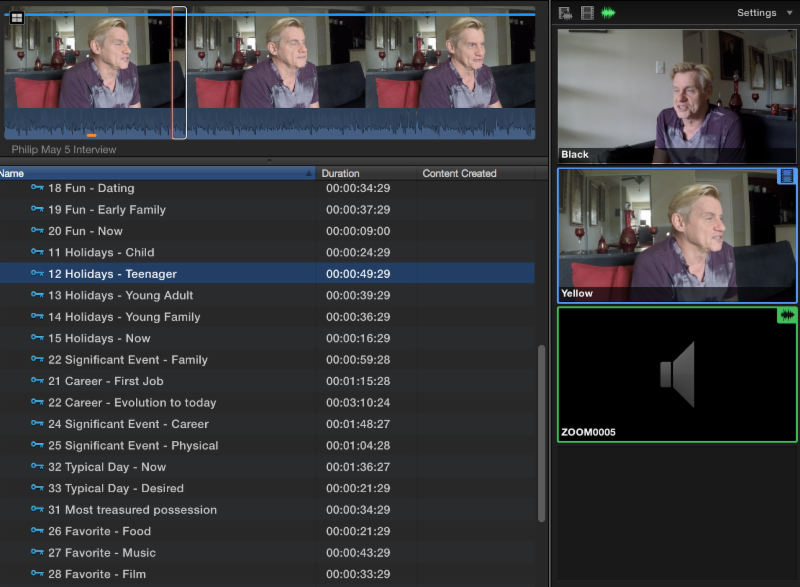

3 replies on “My Family History Video Project – Continued”
Great idea to record your family history. I thought I understood that you were going to post the questions you asked. This would help me greatly
Thank you
Dennis
I will be publishing the questions shortly. Life got busy.
The questions are coming. Life has been somewhat busy lately and not everything I want to do is getting done. Soon.