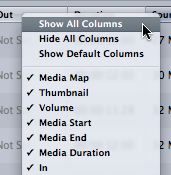There was a time when the only way to get a book published was to interest a publisher and sign away your copyright to that publisher. There were definitely benefits to that arrangement, mostly starting with a nice up-front advance on sales!
However, most authors never see anything more than that advance and usually end up owing money (in theory) to the publisher as a consequence of insufficient sales to cover the advance. The per-book return to an author is so low that most authors make more money off the Amazon affiliate link than they do from the book sale!
When you self publish you get a much larger return-per-sale than from a publisher, because you’re taking on more of the work and risk yourself. With print-on-demand technologies and online sellers like Amazon open to all, it’s certainly practical to self-publish, but should you?
Based on my experience with The HD Survival Handbook; Pro Apps Tips collections; Awesome Titling, Simple Encoding Recipes (just rewritten last week for 2009) and most recently The New Now. This exercise started with simple downloadable PDFs and has led to a paperback now in Amazon.
That you will have to write your content and provide most of the illustrations is expected and pretty much the same whether you self publish or have a publisher. One intangible advantage of a publisher is that they are going to keep on your back for the book once they’ve paid you the advance, whereas when you self publish you’re responsible for your own scheduling.
You have to provide your own editor/proofreader
Everyone (whether they like to think it or not) needs a proofreader and someone who reads their material to ensure content accuracy and grammatical clarity. Believe me, my work is much better thanks to Greg Clarke’s careful read throughs and constructive criticism. Even better, he works to improve my work, not take my “voice” out of it.
My experience with publishers (two companies) is that they try to achieve this soulless bland style that could be anyone. I have, as you probably have noticed, a personal style and voice in my writing. I like that and it seems my readers like the style. By self publishing I get to keep my voice in the work – to keep the writing in my style not something generic and dull.
If you must edit your own work, or simply can’t find someone to fill that role, then read it out loud. Reading aloud takes a different path within the brain and you’ll recognize mistakes or lack of clarity much more easily if you read out loud.
You’re responsible for design and layout
Personally I like playing with illustration, layout and design. My font choices are probably boring and The New Now is probably a point-size too large (although my contemporaries like the slightly larger print for aging eyes). I totally enjoyed laying out and creating the illustrations for The HD Survival Handbook so this isn’t daunting for me. But if you’re not comfortable doing design, you’ll need to (probably) pay someone to lay out the book, whether you’re distributing a PDF or going to print.
Likewise cover design and cover copy. It’s all going to come back to you without a publisher, so be prepared to put in even more time, or pay someone to do it. For covers, Amazon’s CreateSpace has templates you can draw on.
You’re responsible for the printing
What once was one of the two primary reasons for having a publisher was to fund the expense of printing (typically) 5,000 books. (Not surprisingly, the advance when I was working with publishers was equivalent to the return from 5,000 copies. Few authors see any additional return.)
These days, with on-demand printing already very reasonable for B&W books and getting more so for color, printing is not an issue any more. (As an aside there’s a new generation of the print-on-demand technologies just announced that are twice as fast and half the cost of the current machines. This will reduce the cost of on-demand printing even further.)
I chose Amazon’s CreateSpace simply because the relationship with Amazon makes it a very simple choice. It solves three problems in one – printing, ISBN number and access to retail distribution. The process is simple enough even for a first time user. I had only one issue that appears to have been more a problem with UPS than with CreateSpace.
You can use CreateSpace as a channel to Amazon, or simply to print copies of the book to sell after presentations or from your own website. (We sell the PDF version from our site, all print copies that are not in-person sales are handled by Amazon.)
Now, when an order is received at Amazon, it’s printed at CreateSpace and shipped without any additional effort on my part.
It is a little more complicated to be listed in Amazon if you use LuLu or other on-demand publisher.
You need to provide an ISBN
While not necessary if you plan to only sell direct, an ISBN number is essential if the book is to go into any distribution channel or to a retail bookshop. Some places want to charge up to $250 for an ISBN to be allocated to your book, but CreateSpace include the ISBN for no additional charge. You simply leave a blank space on the cover design for where the ISBN will be imposed and printed.
Booksellers worldwide can order your book by ISBN.
You need to get access to distribution channels
Unless you plan to only sell in person and through a website, you needed a publisher to get access to the retail book channel. CreateSpace automatically offers listing in Amazon via a simple checkbox and price setting. (You set the price for Amazon, although they will tell you the minimum price you can sell and still get a return!)
Although there are other booksellers – who can order the book via the ISBN – I didn’t think there was value in seeking to be listed at Barnes and Noble or other bookseller. My book can be found on Amazon or ordered by any bookseller and that’s enough. I also figure anyone in our industry (loosely defined as Digital Production, Post Production or Distribution) will likely buy online rather than attempt to find any give book in a walk-in bookshop. Most likely they will go to Amazon where the book is listed.
Open, unmediated access to the Amazon retail site is one of the most significant changes that made self-publishing practical.
You need to do your own publicity and promotion
In theory, your publisher is going to promote and publicize your book. In theory. In practice what mostly happens is that the book is listed among all upcoming books in your category in a publication circulated to bookshops (so they will advance order copies). They’ll send out an email to selected, somewhat appropriate media and bloggers, and that’s about it.
You might get a 30 minute presentation spot on a publisher’s booth during a trade show but by-and-large that’s the publisher’s contribution to promoting your book. Most authors will expend effort to promote the book themselves anyway.
Which is another reason to consider self-publishing. If you’re going to need to promote your book yourself anyway, why not just promote your book yourself and leave the publisher out?
I wrote an article for the 2009 Supermeet Magazine (available shortly for download – check LAFCPUG.org) on growing a market for your independent production. That information would be equally valuable for building a market for a book, using modern PR techniques and (don’t hate me) “social media”. (There is more in The New Now on using the same techniques to build a business – naturally with a lot more depth.)
From my perspective self-publishing has been a positive experience. I get to keep my unique style and voice; I get to control how the book looks (not important to everyone but it is to me) and most importantly, I get to keep a larger portion of the return from my hard work. To date, we have done significantly better on the books than I would have had I gone down the more traditional path. Given the sorts of advances now being offered by publishers (trending toward half what they were five years ago and not enough to cover the time to write a book) I have done very, very much better from fewer sales than I would have had I published via the traditional route.
And here’s a final benefit. Author copies from CreateSpace are at cost. They are much lower, particularly for B&W/Grayscale books than you would think, such that my New Now book is often my new ‘calling card’. It’s a inexpensive way to keep people thinking of you and recognize the value I can add with consulting and other services.
As long as the six “You have to” issues listed here aren’t deal-breakers for you then I recommend you give it a go! Â Got questions? That’s what the comments are for.