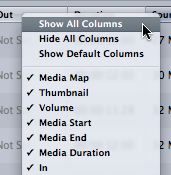In the comments on my article on “Why no ExpressCard 24 slot in the new MacBook Pro” Andreas asked about Final Cut Studio and Snow Leopard and I briefly responded there. Larry Jordan responded on his blog (Andreas asking him the same question) but not in any detail. Neither Larry nor I are programmers, but  I direct programmers every day – both OS X software and Web applications – so I do know a little. Plus I’ve tracked the technology development for FCP from version 1 onward – every change from OS 9 to OS X CFM, to OS X Mach-O to a hybrid application.
So, let’s see if I can manage a little clarity even if it’s only based on observation and deduction. As I said in the brief response, I have no clue what development Apple are doing and whether or not this is at all accurate. No doubt there will be engineers at Apple laughing at my naivety!
Carbon was the technology that Apple developed to let OS 9 applications run on OS X. It’s a set of programming interfaces (APIs) that individual applications call. There’s absolutely nothing wrong with Carbon, except that it can’t take advantage of any of the modern features of OS X – particularly those coming in Snow Leopard, nor can it run in 64 bit.
Cocoa is a different set of APIs, heavily drawn from NeXTSTEP – the NeXT operating system (Apple acquired NeXT in 1996). It is the preferred method for programming for OS X. In fact Apple have been pretty clear to its developers that, long term, Carbon will give way to Cocoa. They are encouraging all developers to get their code to “pure cocoa”.
When it looked like Apple were going to continue Carbon development with 64 bit APIs, as announced at the WWDC in 2006, there was really little incentive for Apple to spend the very many millions of dollars it will cost to rewrite FCP’s Carbon parts as Cocoa – to just get to where it is now. 64 bit Carbon was also Adobe’s preferred path for its older applications (Photoshop, Illustrator and After Effects). With 64 bit Carbon coming, Adobe could get 64 bit support without a major rewrite.
But when, at WWDC in 2007, Apple changed the rules and said, “No 64 bit Carbon”, any high-performance application had to think seriously about rewriting to Cocoa, at least long term.
We know, from public announcements, that Adobe had to delay 64 bit support for the named applications until CS 5 on OS X because of the time it takes to move applications to Cocoa and therefore 64 bit support.
All new features in FCP, since FCP 5 onward, have been written in Cocoa – HDV Log and Capture, Log and Transfer, Multicam, FXplug (that I know of) are all Cocoa. OS X lets programmers mix and match programming languages with ease. My guess is that Apple, like Adobe, would have continued with a hybrid approach with Final Cut Pro if the 64 bit Carbon APIs were going to be available. When they were not, the Pro Apps team, like Adobe, would have to have started porting their application to Cocoa. CS4 showed none of that progress, being released less than 2 years after the ’07 WWDC announcement.
Most of the FC Studio applications are new enough to have been written in Cocoa – the second revision of DVD Studio Pro (Spruce, not the Astarte-based DVD SP 1); Motion, LiveType, Soundtrack Pro and Compressor are all pure Cocoa applications and can (relatively) easily take advantage of 64 bit and/or Snow Leopard features like Grand Central Dispatch. I say “relatively” because there is still work to be done, that generally can’t start until Snow Leopard’s features are locked (i.e. WWDC 2009).
No responsible programmer is going to attempt to write for a new OS until the OS is locked and finished. So, theoretically, the engineers working on those applications could start NOW to work on Snow Leopard features, ready for a release in a year or two.
I can’t imagine that even the Cocoa-based Studio products will be taking advantage of any Snow Leopard features this time round – the timing is just all wrong. And they’re already Cocoa.
FCP, starting life at Macromedia as a cross-platform OS 9/Windows application, has most of the core written in Carbon. My (educated) guess is that it will take 2-3 years to rewrite all that code to Cocoa. I doubt they started that before WWDC 2007, as until then there was little incentive to invest many millions of dollars in a Cocoa rewrite. (Remember this is before the announcement of Snow Leopard, Grand Central Dispatch and OpenCL too.) Those features do provide an additional incentive to get FCP to “pure cocoa” (I estimate $10-15 million will be required to write, test, test, and I hope test what will effectively be v1 code again).
Apple will no doubt do that because the Final Cut Studio is highly profitable for the company from software sales only. (You don’t need to get too much from 1.25 million customers to make a viable business, even without taking into account any hardware sales, which don’t benefit the Pro Apps team at all.)
However, wanting to do it and having the time to do it are different things. They didn’t start (most probably) until after WWDC 2007 when they, and the Adobe teams, learnt that 64 Carbon wasn’t going to happen. Allow two to three  years to finish that job, before they can start to think about Snow-Leopard feature optimizations.
Pretty much every release of FCP requires the latest OS (the exceptions being FCP 3 which was for OS X and OS 9 both, and FCS 2 which is Leopard OSX 10.5 or Tiger OS X 10.4.11) and the latest QuickTime. So, I think that Studio 3 will, on the balance of probability, require Snow Leopard. Snow Leopard has no problem running 32 bit Cocoa applications at the same speed they always ran. As Snow Leopard has no PPC version, it could mean that FCS 3 may be not supported on PPC, we’ll have to wait for Apple to let us know. (FWIW, Adobe’s Production Premium CS4 is Intel only; Avid’s 3.x releases are Intel only, by way of reference.)
However, absolutely do not even think about running FCS 2 on anything newer than Leopard. In fact NEVER run FCP on any version of the OS or QT other than the ones that were directly supported. To do so is going to cause you problems, pain and regret. Old versions are never tested on the new OS and QT so there’s no reasonable expectation that they will run on a newer OS.
So, whether or not FCP 6 will run on Snow Leopard or not is irrelevant. Only an idiot would attempt it, and none of my readers are that stupid, right? Bank on an FCS upgrade to run the studio on Snow Leopard because it’s the only way to guarantee you’ll still be in business with an operating NLE after the upgrade.
Based on all that, the timing of Snow Leopard etc., it’s not really reasonable to expect that there will be Snow Leopard features in the next release, but we won’t know until Apple releases them. Until then, I guess we can all dream! 🙂